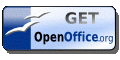|
 |
|
| ABOUT US | ||
| PRODUCTS | ||
| WEBSITES | ||
| RESOURCES | ||
| SUPPORT |
|
OpenOffice
A fantastic free open source software is Open Office set to rival MS Office Professional. Constructed along the same lines as Microsoft's office productivity suite, MS Office, Open Office has similar components, without the hefty price tag. Key Components:
Find out more or try it today!A key benefit is that OpenOffice is compatible with other major office suites, meaning you can use it with your current documents. Most of the time OpenOffice will open up documents created with different office applications without a problem.
Open ProgrammingBeing an "open-source" project means that that source code--the human readable software code--that powers OpenOffice can be altered and improved by any programmer. This is in sharp contrast to Microsoft's closed-sourced policy; only Microsoft programmers can make changes to MS Office. With OpenOffice's open-source nature, more improvements and fixes can be implemented, as more people will have access to OpenOffice's internals.
Versions and Installation of OpenOfficeThe latest version of OpenOffice for Windows can be downloaded at: http://download.openoffice.org/2.0.3/index.html. There are also versions for Linux, Mac OS X and other operating systems, as well as various language versions. A fully-fledged office suite, the installation program weighs about 92.3 megabytes. Once you've got the installation package, run it and go through each installation dialog. It is best just to accept all the default settings when going through the install process.
|